



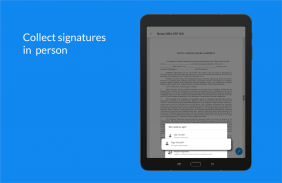


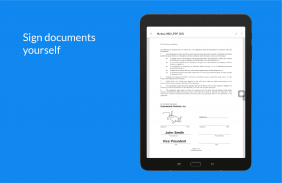
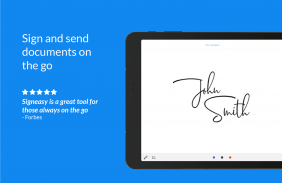
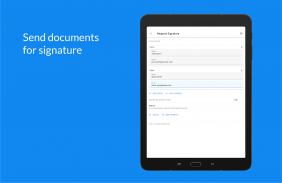


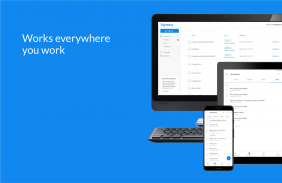

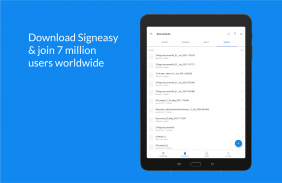


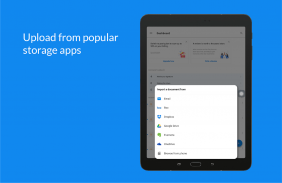
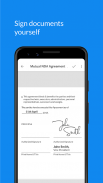
Signeasy | Sign and Fill Docs

Signeasy | Sign and Fill Docs의 설명
Signeasy는 문서에 서명을 하거나 Android 휴대폰과 태블릿에서 서명된 문서를 가져올 수 있는 가장 쉽고 빠른 방법입니다. 무려 5백만 명 이상의 사용자가 신뢰와 사랑을 표현해 주셨습니다.
• Google Play에서 Best of 2016 앱으로 추천
• G2 Crowd에서 중소기업, 중간 시장 및 대기업에서 톱 3 전자 서명 솔루션으로 선정
무료로 시작하기 및
• PDF, Word, Excel, 텍스트, 페이지, JPG, PNG 등 모든 문서 유형 서명, 기입 및 전송
• 서명을 위해 다른 사람에게 문서 전송
• Email, Dropbox, Box, OneDrive, Evernote 및 Google Drive에서 원활한 문서 서명
• 100개 이상의 다른 앱내에서 바로 문서에 서명
• Android 휴대폰, 태블릿 또는 웹에서 Signeasy 계정을 사용하여 모든 문서를 한 곳에서 이용
Signeasy는 NDA, 세금 양식, 부동산 계약서, 임대 계약서, 송장, 구매 주문서, 재정 계약서, 일자리 기회, 허가 영수증 및 작업 주문과 같은 문서를 기입하고 서명하는 데 완벽합니다.Signeasy는 NDA, 세금 양식, 부동산 계약서, 임대 계약서, 송장, 구매 주문서, 재정 계약서, 일자리 기회, 허가 영수증 및 작업 주문과 같은 문서를 기입하고 서명하는 데 완벽합니다.
핵심 기능
(무료 및 유료 전용 특징 모두 포함)
• 셀프 서명, 직접 서명 및 원격 서명셀프 서명, 직접 서명 및 원격 서명셀프 서명
• 손가락이나 스타일러스로 자신의 문서에 서명
• 현자에서 고객으로부터 직접 서명 수집
• 현지에서나 전 세계에 걸쳐 동료, 고객, 파트너에게 서명을 위한 문서 전송
• 문서 상태 추적, 서명 알림 수신 및 서명자에게 미리 알림 전송
• 문서에서 무제한 서명자를 허용하도록 프리스타일 특징 사용
• 오프라인 서명: 인터넷에서 연결 해제된 경우일지라도 서류 기입
• 날짜, 텍스트, 체크박스, 로고, 이미지 및 기타 추가
• 다시 사용하기 위해 서명 및 이니셜 저정
• 여러 잉크 색상, 텍스트 스타일 및 날짜 형식
• 다시 사용하기 위해 원본 템플릿 저장
• 초안으로써 처리 중인 문서 저장
• 더 빠르게 문서를 기입하도록 사용자 지정 필드로써 자주 사용되는 정보 설정
이메일 및 좋아하는 앱으로 작업
• 파일을 쉽게 가져오고 저장하도록 Dropbox, Box, Evernote와 같은 인기있는 클라우드 서비스와 연계
• add@getsigneasy.com으로 첨부 파일을 전달함으로써 문서 가져오기
• "오픈인" 기능을 사용하여 다른 앱에서 파일 가져오기
법적 구속력 및 보안
• 서명자 이메일 ID, 장치 IP, 서명 타임스탬프 및 기타를 포함한 법적 증거용 전체 감사 추적
• ESIGN Act과 호환 및 전 세계적으로 인정됨
• 문서 전송 및 SSL 암호화를 사용하여 저장함
• 미인증된 이용을 막기 위한 암호 및 지문으로 추가 보호
무료 및 유료 요금제
기본 계정으로 등록하면 무료로 처음 3개의 문서에 서명할 수 있습니다. 더 많은 무료 크레딧을 얻으려면 친구들을 추천하십시오
• Signeasy 구독은 1개월에 $9.99로 시작하며, 연간 및 월간 청구 옵션도 제공합니다. 유료 구독을 사용하면 무제한 문서 서명, 서명을 위해 문서 전송, 문서 입력란 추가, 다른 서비스를 사용하는 서명 수집을 할 수 있습니다.
• 일부 국가에서는 $4.99로 10 문서 크레딧을 받아서 종량제 요금제를 구매할 수도 있습니다. 원할 때마다 문서 크레딧을 사용하세요.
구독은 구매 확인 시 Google Play에 청구됩니다. 구독은 현재 기간 종료 24시간 전에 자동 갱신이 꺼지지 않는 한 자동으로 갱신됩니다. 계정은 현재 기간 종료 24시간 내에 갱신이 청구됩니다. 구독은 구매 후 사용자가 관리할 수 있으며 사용자의 계정 설정으로 가서 자동 갱신을 끌 수 있습니다. 활성 기간 중에는 현재 구독을 취소할 수 없습니다.
외부 저장소에 대한 접근은 서명을 하기 위한 문서 저장 및 현집에 사용됩니다. 계정 목록의 사용은 이메일 ID를 사전 입력하여 가입을 쉽게 하기 위해서만 필요합니다. 연락처에 대한 접근은 서명을 위해 멀리 있는 당사자에게 문서를 보낼 때 필요합니다.
자세히 알아보기: https://getsigneasy.com
질문, 의견 또는 오류가 있는 경우, support@getsigneasy.com 이메일로 문의하십시오


























